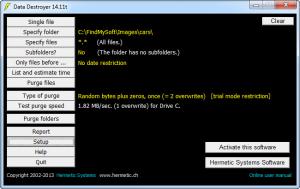Data Destroyer
16.26
Size: 1.5 MB
Downloads: 4109
Platform: Windows (All Versions)
Printed documents are destroyed with special shredding machines. You can think of Data Destroyer as such a machine, for your digital files, which also burns the shredder remains and spreads the ashes into the wind. If you don't need certain files anymore, but they are too important to fall in the wrong hands, then you can use this application to erase them and make sure they can't be salvaged with any recovery software. Instead of marking the physical information on the hard disk as free, Data Destroyer will overwrite the data, multiple times, with random bytes and bit patterns.
The software is free to try, with time and functionality limitations. To install it on your computer, you must go through a standard setup procedure, which does not involve anything more than agreeing to the terms and conditions, selecting a destination folder and creating a desktop shortcut. The program works on all Windows versions, without using too many resources.
Although the user interface consists mainly of text instead of modern buttons, Data Destroyer's do not present a challenge for any users, regardless of their experience. The software places many possibilities at your disposal. You can target individual files, entire folders and sub-folders or files with specific extensions and properties. Options for selecting files, folders, shredding methods and making other configurations can be found on the left side of the software's compact interface.
You can choose between three shredding methods, which can be selected on a different window. The application will overwrite files with random data, after which it will overwrite it again with 0 and 1 bit patterns. The available shredding methods involve different combinations of overwriting operations. For example, if you select the most complex method, the application will overwrite your files twice with different bit patterns, then with random bytes, after which it will overwrite them two more times with other bit patterns and again with random bytes. Furthermore, you can set Data Destroyer to make multiple passes, which means that it will perform the aforementioned series of overwrites multiple times.
The software can also calculate how long it would take to purge certain amounts of data with the selected shredding method. When you start the purging process, Data Destroyer will display a final dialog, on which you can make a few last minute adjustments. Depending on your settings, the application will purge read-only files, system files or sensitive items, like executables or DLLs. It can also include only folder names and not file names and it can ask you for confirmation for each file. Alternatively, you can prevent it from shredding anything and perform a test.
Pros
Data Destroyer can overwrite data over and over again, making it impossible to recover. It places different shredding methods at your disposal, which can be executed once or multiple times. The software can also simulate purging processes and calculate the speed.
Cons
The trial version comes with restricted functions. Data Destroyer can make file recovery impossible even for the most advanced programs on the market.
Data Destroyer
16.26
Download
Data Destroyer Awards

Data Destroyer Editor’s Review Rating
Data Destroyer has been reviewed by Frederick Barton on 24 Sep 2013. Based on the user interface, features and complexity, Findmysoft has rated Data Destroyer 5 out of 5 stars, naming it Essential